Hello friends,today i'm sharing the steps that check whether you have windows administrator priviledge or not.
1)From the Windows Desktop right-click on My Computer.
2)Click Manage, which should open the Computer Management Window as shown below.
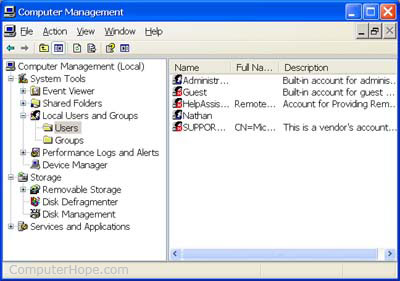
3)Click the + next to Local Users and Groups or double-click it.
4)Click Users and in the right pane you should see all user accounts setup on your computer.
5)Double-click the account you wish to view the rights of.
6)Click the Member Of tab.
7)If the user is a Member of "Administrators" that account has admin rights .
1)From the Windows Desktop right-click on My Computer.
2)Click Manage, which should open the Computer Management Window as shown below.
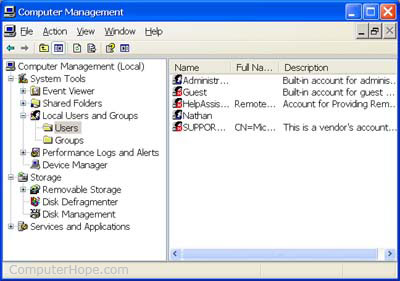
3)Click the + next to Local Users and Groups or double-click it.
4)Click Users and in the right pane you should see all user accounts setup on your computer.
5)Double-click the account you wish to view the rights of.
6)Click the Member Of tab.
7)If the user is a Member of "Administrators" that account has admin rights .
Thanks Friends....

No comments:
Post a Comment
Please Give Me Your Views